How Do I Add Notes?
Stillwhite allows you to add personal notes to dress listings, helping you keep track of important details while shopping.
How to Add a Note
- Go to a Dress Listing – Find a dress you’re interested in. Add it to your Wishlist.
- Open Your Wishlist
- Tap the “Add Note” Option – This lets you jot down personal thoughts, such as alteration ideas, seller details, or price comparisons.
- Save Your Note – Your notes are private and only visible to you.
Why Use Notes?
- Keep track of key details about each dress.
- Compare dresses easily with your own thoughts.
- Stay organized while browsing multiple options.
- Even when sharing your Wishlist, your notes will remain private to you only, and will not be visible to others.
You can access and edit your notes anytime from your Wishlist or saved listings. Start adding notes today to make dress shopping even easier!
Notes are not currently available on the mobile app.