How Do I Share My Wishlist?
Found a few dream dresses and want a second opinion? Stillwhite makes it easy to share your Wishlist with friends, family, or even your stylist!
How to Share Your Wishlist:
- Go to your Wishlist - Access your saved dresses from your account.
- Tap the "Share" button - – This will generate a shareable link.
- Send It to Others – Share the link via email, text, or social media so your loved ones can weigh in on your top picks.
Why Share Your Wishlist?
- Get advice from family and friends before making a decision.
- Easily compare options with others to find the perfect dress.
- Any notes added to your Wishlist are personal to you and can't be viewed by others.
Start sharing your Wishlist today and get the opinions that matter most!