How do I accept an order?
Buyers should accept their order to let us know everything went smoothly and mark it as completed.
If payment was made through PayPal, don't forget to accept your payment in your PayPal account too, so money is released to the seller sooner.
To accept an order:
Website & Mobile App
- Visit your Inbox
- Open the conversation with the buyer
- Scroll to the order box
- Click Accept purchase in the order box
- Confirm your selection
Orders are automatically accepted after 4 days.
If you are a seller having trouble accepting a payment, please see the help topic: Why does my payment need to be accepted?