How do I view my listing?
To view your listing:
Website
- Sign in to your Stillwhite account
- Select Selling from the main menu
- Click View against the listing you want to view
Mobile app
- Sign in to your Stillwhite account
- Select the Selling tab
- Tap the listing you wish to view
- Tap View
I don't see my listing
If your listing is not displayed, it's likely you have more than one Stillwhite account and are signed in to the wrong one.
Connecting Facebook may create a second Stillwhite account when your Facebook and Stillwhite email addresses don't match. In this case, log out of your account and try signing back in with your registered email address rather than Facebook.
If that doesn't solve the problem, try using shop filters to find your listing. Contact us, including the link to your listing, and we will confirm the email address of the account you need to sign in to.