How to Edit or Remove a Saved Search
Need to update or clear out your saved searches? Here’s how to manage them in just a few clicks:
- Visit the Shop page.
- Click the More Filters button
- Select the Saved tab.
- You'll see a list of all your savced searches.
- To remove a saved search, click the "X" next to it.
Currently, saved searches cannot be edited. To change your search criteria, simply create a new search with your updated filters and save it again.