How do I mark an order as shipped?
Marking your dress as shipped keeps the buyer updated on the progress of the sale.
To mark as shipped:
Website & Mobile App
- Visit your Inbox
- Open the conversation with the buyer
- Scroll to the order box
- Click Mark as shipped in the order box
- Select the carrier and add the tracking number
If a tracking number is entered, we'll attempt to subscribe to tracking updates and alert you when the package arrives.